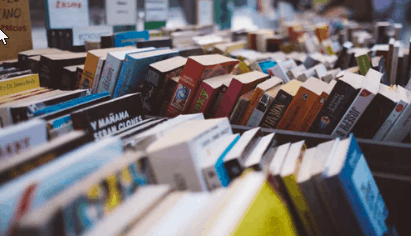
So what is Microsoft Dynamics CRM? Microsoft Dynamics CRM (also known as customer relationship management) is software that provides functionality that allows companies to manage the sales pipeline, customer service and support channels, marketing campaign and automation efforts, field service, and so much more.
The Microsoft CRM platform allows organizations to choose the areas that they would like to address with the product. Since the product is modular each business can decide what areas of the software pertain to them and they can even be separated out and licensed independently if you wish. This is great for companies that are not exactly sure if they want to jump into all of the complete features of the product right away and want to start small.
As an example, most companies will have a sales department so it is usually one of the best places to start when thinking about CRM, after all, you are looking to manage your customers and contacts. So for most companies, they can simply choose to license the sales module functionality that exists within Dynamics CRM.
If your company needs all the functionality of customer relationship software starting out such as sales, service, support, and marketing then you have the option to use all of those modules as well. Again, it is up to what makes sense for your organization.
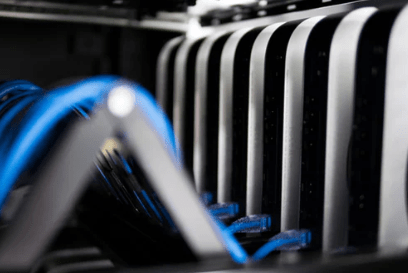
Should you run Microsoft CRM on-premise or in the cloud?
Although we will not cover all the specifics here, you should know that when you make the choice to use Microsoft Dynamics CRM you also decide how and where you run it.
You can choose On-premise, which is a fancy term, that means it will go on our own servers. You could also choose a cloud-based CRM deployment option which will be hosted by Microsoft.
The beauty here is that you get to decide what is right for your organization, allowing you the user to weigh all the options, while not being forced into any single direction.
Having this choice is powerful. There are still some cases that can be made for an on-premise scenario even though most of the time it makes sense to run on the cloud.
Here is a classic scenario that is ripe for on-premise deployment.
I run a business, but I also have lots of information in my other application that runs in-house called …(insert your custom software named here.) I need to integrate those systems together, but the information in those applications is sensitive and although i trust Microsoft as a reputable vendor I cannot be hosted in the cloud.
In this case, the company needs to integrate sensitive data, they may need to facilitate cross-system custom reporting, and they just feel essentially safer keeping it under their control in their internal data centers then they have the requirements that most likely matches on on-site also called an on-premise deployment.
In most cases, though there will be such a huge value proposition for organizations running CRM in the cloud it just makes sense to do so. Just remember though you have the power of choice when you choose Microsoft Dynamics CRM.
Top sales functionality within Microsoft Dynamics CRM
Within the sales module in Dynamics CRM you will find your typical functionality that includes common account and contact management capabilities. These will let you track the companies you do business with and who those primary key contacts are.
Also you will enable your sales team to track, schedule and manage activities that they perform, and how they can keep everyone in the know about the changes that have occurred over time with a particular customer or segment of customers in your organization.
Most of all the goal of your CRM when it comes to sales is to help bridge a way for your company to establish and continue building better relationships with your customers.
Within the sales module of Microsoft Dynamics CRM customers will be able to track important sales activities, manage a sales pipeline, log and track opportunities, manage quoting processes, and track your conversions into orders that you receive.
The sales module provides all the required aspects and provides a start to finish process from sales prospecting, quoting, cross-selling to orders and invoicing and conversions of sales deals.
Another thing that helps is that most of the time your sales teams are going to be on the road so being mobile is important. The CRM solution also has a handy mobile app as well so that your sales team can make phone calls, look up current information on accounts in real-time while on the road.
Key functionality within the Service Module in Dynamics CRM
The service module in Microsoft Dynamics CRM provides the functionality to track and manage all the service-related activities within an organization.
Tracking cases that arise from your external and even possibly your internal customers is an important task in any company. You need to know how much time is being spent on customer support in general to clients.
Many times the solution to a problem isn’t as simple as just tracking and completing the tickets that come up.
For example, you may need to know if you need to scale your support staff resources. Another situation might be that you need to understand the problems are coming into your support channels in your organization. Is a recent product release the cause of the rise in support issues?
Microsoft Dynamics CRM provides a way to track your support cases in a simple and meaningful way and there is a full suite of tools to track cases, manage your required service level agreements for customers, knowledge base functionality for content sharing with internal teams or external customers, and even approval processes baked in for content management to make sure you are delivering quality content to your customers.
The service module in Microsoft Dynamics CRM also provides simple email to case functionality which is expected in today’s organization and provides metrics to help manage your support team resource allocation.
Marketing functionality within Microsoft Dynamics CRM

The marketing module of Microsoft Dynamics CRM will provide your marketing teams the ability to handle the ins and outs of daily marketing campaigns.
The approach that the solution takes is really around closed-loop marketing strategies. This allows the ability to track in your organization a lead all the way through to the invoice process.
So important questions can be answered in your company such as the return on investment from purchased data sets or marketing lists. It is fairly easy to import leads in CRM that are tracked to a campaign and then track and manage how they react over time to your marketing.
This allows marketing teams to gain a perspective on what the value is for their marketing activities and more than just the daily ins and outs of sending email campaigns.
There is a ton of value as well in linking your marketing processes to your companies website. The idea here is that you should be tracking the immediately once it comes into your site.
There are some basic ways to do this out of the box, but there are also a ton of tools designed to help with capturing the leads directly from your website. CRM can also help with scoring those leads based on what content they visited, and then assigning them into a campaign so that you can drip feed or nurture them with future information.
There are so many additional aspects that CRM can help with related to marketing that it really needs its own novel, but just know that other than traditional marketing like snail mail and email campaigns it can also be useful for social listening, and customer engagement if those channels are also useful for your organization.
What reporting options do you have within Microsoft Dynamics CRM

One of the major challenges with many CRM solutions is getting the data out of the application once you put it in. You can many times find yourself struggling with the application’s toolset to get to what you need.
With Microsoft Dynamics CRM getting the information out is much easier and the ability it has to integrate with the Microsoft Office stack allows the transition of data into something like excel an easy task for all users.
Once the information is in excel users can pivot, or use the extracted data in more useful and meaningful ways. A great feature is also the ability for users to create their own custom metrics and dashboards for processes that are specific to them. This is another way that the application interface facilitates users with the ability to extract the information that they need in many ways.
For users who need deep analytical reporting, there is also a set of tools for that. The Microsoft power platform, also called Power BI and Power Apps, tightly integrates with Microsoft Dynamics CRM. This allows organizations to take their analysis and reporting capabilities to the next level.
And yes… for those true data scientists out there reading this it even fully supports the R language for deep statistical analysis.
Tailoring and Customization with Microsoft Dynamics CRM

In some CRM applications, you can add a field, modify a screen, or create a simple workflow that does something when an action is triggered. Like you would expect this should be trivial in all CRM solutions so they can stay flexible and adapt to your organizations changing business requirements.
The reality though is that isn’t always the case and tailoring some CRM solutions is difficult, and in some cases requires specific knowledge of the technology.
The great news is that this is not the case for Microsoft CRM as many of the changes within of the software mentioned above can be done within the application from a power user on your team.
That isn’t to say that you cannot go deep with customization in CRM, all the contrary, as CRM supports a full API (for those who are developers), and full plugin and custom workflow support.
In short, there is just about anything that you can build out in the case that the out of box options fall short. This is reassuring since there are times that with other solutions you can get stuck when you have a specific use case that cannot be addressed.
Microsoft Dynamics CRM is one of the most flexible platforms I have ever used for development. Some perspective there as I have been working with CRM since it’s 3.0 version release back in 2005.
Final Takeaways
CRM business software is a must in organizations today, and by the year 2025 over 85% of companies will be running a CRM solution. If your organization does not change it will be missing out in providing better experiences to your customers and not keeping up with the competition in your industry.
Microsoft Dynamics CRM ,whether online or on-premise, it is an amazing platform that just about any business can use to improve their processes, tracking, and reporting capabilities.
I hope that this helped explain some overall basic concepts of Dynamics CRM, although some of these were really covered from a 10,000-foot view.
If you are looking for more information you can check out other articles on the blog and even reach out if you have more specific questions around Microsoft Dynamics CRM and how it can be used with your organization.