
What is SharePoint, and why do I need it?
Microsoft SharePoint is one of the most popular and widely used collaboration and content management platforms in the world. SharePoint helps organizations of all sizes share, manager and collaborate on documents, projects, task lists and so much more.
Because of this SharePoint is an invaluable tool for many businesses, lets cover what makes SharePoint so useful and some key knowledge that you need to understand about the product and what it can do for you.
Collaboration and Document Management
SharePoint makes it easy to manage and share documents and other content. With SharePoint, users can easily store, organize, and share documents with colleagues, partners, and customers.
This allows users to easily access and update documents, which can help improve productivity and collaboration. Additionally, SharePoint makes it easy to track changes to documents, so users can easily keep track of who has made changes to a document and when.

SharePoint can be used to create Websites
SharePoint makes it easy to create and manage websites. With SharePoint, users can easily create and manage websites, which can be used to share information and collaborate with colleagues, partners, and customers.
Additionally, SharePoint makes it easy to customize websites to meet the needs of any organization. This makes it easy for businesses to create a website that meets their specific needs.
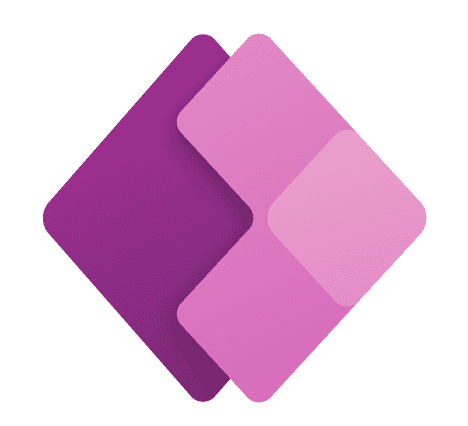
SharePoint can be used to create new business applications
SharePoint makes it easy to create and manage applications. With SharePoint, users can quickly create applications that can be used to automate business processes. This can help improve efficiency and reduce costs. Additionally, SharePoint makes it easy to create and manage custom applications, which can be used to meet the unique needs of any organization.

SharePoint can create custom workflows for your organization
SharePoint makes it easy to create and manage workflows. With SharePoint, users can quickly create and manage workflows, which can be used to streamline business processes. This can help improve efficiency and reduce costs. Additionally, SharePoint makes it easy to create and manage custom workflows, which can be used to meet the unique needs of any organization
SharePoint common components
To get started with SharePoint , first understand its main components.
SharePoint is made up of three main parts: sites, libraries, and lists.
Sites are the main components of SharePoint and are used to store documents, images, and other types of content.
Libraries are used to store documents and other files that are related to each other.
Lists are used to store information such as tasks or contacts.
So you mention storing all our sensitive data and content what about security? Is the information in SharePoint secure?

SharePoint is Secure
Security is an important feature of any enterprise collaboration technology, and SharePoint is no exception. One of SharePoint’s most popular security features is its built-in authentication and authorization capabilities.
Secure Authentication and Authorization
SharePoint uses Active Directory and other authentication methods to authenticate users and control who has access to specific resources. Authentication is used to help protect data from unauthorized access, and SharePoint includes role-based security to ensure that users can only access the resources they are authorized to use.
SharePoint is Encrypted for your protection
Another popular security feature of SharePoint is its encryption capabilities. SharePoint can encrypt data at rest, in transit, and in the cloud. This is important for protecting sensitive data from unauthorized access, and for ensuring that data is not tampered with in transit. SharePoint also supports Transport Layer Security (TLS) and Secure Sockets Layer (SSL) encryption protocols, which further protect data by encrypting transmissions between servers and clients.
SharePoint comes with advanced auditing and logging capabilities
SharePoint has a wide range of advanced auditing and logging features. These features allow administrators to track and monitor user activity, detect anomalies and suspicious behavior, and maintain an audit trail of changes made to the system.
This helps ensure that security regulations are being followed and helps identify any potential security vulnerabilities.
In Summary
SharePoint is an incredibly powerful and versatile tool that can be used to create websites, track and manage documents, and collaborate with colleagues securely. Although SharePoint can seem intimidating at first, it is actually quite simple to use and can be an incredibly useful tool for businesses of all sizes.