I thought it was appropriate to write an article on this one since it was a real head scratcher and after finding the answer I didn’t want anyone else to go through the misery of trying to locate an answer to this one as well.
The Problem
The error states CLR method invocation failed. EC(31) HR(-214623828) OP(16) Unknown error 0x80131604
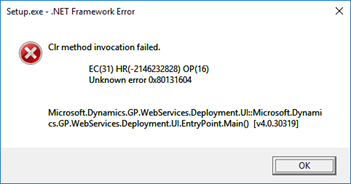
This makes you think that you don’t have something the common language runtime (CLR) needs on the server. When in fact it has nothing to do with your configuration.
After countless hours researching event logs, the internet, and tracking down the issue community forums the resolution is actually surprisingly simple. (isn’t that always the case?)
The Resolution
The issue is actually the GP 2018 R2 download media. You heard that right the web services installation on the media is damaged, and no matter what server you run the installation on you will receive the same error (trust me on that one.)
So what do you do?
To solve the issue use the GP 2018 RTM (Release To Market) installation media if and run the web services installer from that version of the release files.
If you need everything else for GP 2018 to run in R2 that is fine, just for the installation of the web services use the older media. According to Microsoft this wasn’t changed between RTM and R2.
You can download the older and previously released versions of GP from Microsoft PartnerSource or CustomerSource depending on what you have access to with your Microsoft Dynamics licensing.